Most Pointless Console Features
Xbox One Kinect

Don’t get me wrong, the Kinect was fun and all. I had a good time with it… on the Xbox 360.
But when it came to Kinect support on the Xbox One it was practically non-existent. Seriously, try and think of some Xbox One games that supported Kinect off the top of your head.
There was that Lococycle game by Twisted Pixel, which was also on the Xbox 360. That Fantasia game by Harmonix, which is also on Xbox 360. And the Just Dance games, which are still to this day releasing on the Xbox 360.
Sure, the Kinect wasn’t only supposed to work for games; Microsoft did love to hammer home the voice command function of the Kinect around the launch of the Xbox One. But, I mean, you could just, I dunno, use a controller to navigate the menus?
It’s clear that Microsoft realized how pointless the Xbox One’s Kinect was, as not only did they stop bundling it with original Xbox One consoles but dropped the proprietary Kinect port from the Xbox One S and X altogether.
Most Pointless Console Features
Xbox One HDMI In

A good way for a console manufacturer to reduce the cost of consoles is to strip out some of its lesser-used features. Just look at launch PS3 consoles compared to those of just a couple years later; they practically stripped it bear minus the disc drive and a couple USB ports.
And yet, surprisingly, Microsoft refuses to let go of the Xbox One’s HDMI In port.
It made sense to have it when the system launched, as it was in keeping with the console’s manifesto: to be your one-stop shop for entertainment.
You can plug in your cable box or any HDMI device (including a PS4 or Switch, if you so desired) and view it through your Xbox One.
The problem with this, however, is that the Xbox One has to be powered on every time you wanted to use the HDMI device inserted in the HDMI In. Because of that, it’s probably smarter to forgo the Xbox One and plug your cable box directly into your TV.
Most Pointless Console Features
PS4 Touchpad
The eighth generation of consoles sadly brought about the death of two beloved friends that had been with us for almost 30 years: the Start and Select buttons. Please post an F in the comments section to pay respects.
In its place, we got the confusing Menu and View buttons on Xbox One. On Wii U and Switch, it was the + and – buttons. And on PS4, it was Options and a chunky, rectangular button known as the Touchpad.
I’m sure the initial aim of the Touchpad was to serve as more than a replacement of the Select button, but over time, that’s essentially what it became.
In some games, such as Metal Gear Solid V: Ground Zeroes, it could even function as multiple Select buttons depending on which part of the Touchpad you’re touching.
There were a couple games that tried to utilize it in unique ways. In Tearaway Unfolded, an enhanced port of a PS Vita game, you could use it to draw. However, it just felt like a super clunky way to emulate what did work on a touchscreen.
Most Pointless Console Features
PS4 Light Bar

I played through Outlast one Halloween night. To make it extra spooky, I started it at midnight and turned off all of the lights.
Except, there was one light that was impossible to extinguish: the stupid PS4 Light Bar. It filled my small room with a calm blue glow. Not really the mood I was going for.
The light bar isn’t terrible, by any means. In fact, it’s kind of cool watching it light up with different colors as your ball collides with pegs in Peggle 2.
But, in all honesty, I’d much rather trade that “coolness” for more battery life.
To Sony’s credit, they did eventually find a practical use for the light bar. It can be used to track the position of your controller while playing VR games, similarly to the glow-up balls on the Move controllers.
Outside of VR games though, it’s kind of pointless.
Most Pointless Console Features
PlayStation Vita Rear Touchpad

The PS Vita was an exceptionally built handheld console with a beautiful screen, and it just felt good in the palms of your hands. But man, did Sony go overboard with features on this thing.
The multi-point touchscreen and cameras were welcome features. The sixaxis motion wasn’t vital, but it did allow for some precise gyro aiming in games like Uncharted: Golden Abyss.
Then there’s the Rear Touchpad, which was maybe a step too far. It certainly made the Vita stand out from mobile devices at the time, but what could they really use it for?
As it turns out, not very much. It was neat to see fingers pop into the world of Tearaway and to push blocks in LittleBigPlanet.
Outside of that, though, there were a few titles that needlessly shoehorned it in. Climbing ropes in Uncharted by dragging my sweaty fingers across the back of my glossy handheld console? Eh, no thanks.
Most Pointless Console Features
PlayStation Vita Near

I was only a minor when the PlayStation Vita launched. A wee lad of 17. As a result, on launch day, I was locked out of one of Vita’s menu icons. This was PlayStation Near.
The icon sported a picture of a house and some happy faces. I assumed it would be something like 3DS Streetpass — an incredibly fun app — but, after coming of age, I would find myself to be sorely mistaken.
In an age where data protection is a hot issue, Near just straight-up showed you the location of other PS Vita owners.
If you’re fine with that creepiness, the app let you see what games people are playing and rate them. Well, “rate” is a strong word. You could assign a game one of 9 positive emoticons, forcing you to let other people know that you love every single game that you’ve played on your PS Vita with no exceptions.
The main problem with Near was that it was a social app. Social apps require people to be using it in order to serve its purpose. Nobody was using Near, making it pretty pointless.
Most Pointless Console Features
Nintendo Switch Online App
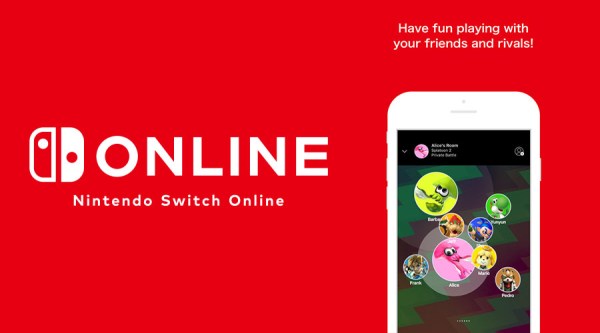
Voice chat on consoles became a standard all the way back on the original Xbox. So why, in 2019, does voice chat still feel like a foreign console to Nintendo.
The Nintendo Switch Online app’s main function is to provide voice chat and a few other features to select Nintendo games, but it really has no reason to exist. Just include these features in the actual game itself and — bada bing — you’ve removed one unnecessary step.
It’s understandable if Nintendo doesn’t want children speaking to strangers online, but they’ve already pulled this off fine in the past.
Dating all the way back to 2006’s Metroid Prime Hunters on the DS, you could voice chat with people you know on your friends list — no cumbersome app required.
Most Pointless Console Features
3DS and PS Vita Augmented Reality

Augmented reality is kind of cool. Point a camera at a thing and it comes to life. Both the PS Vita and 3DS had tech demos of this feature but not much beyond that.
The 3DS came with a bunch of cards that had little games tucked away, and they were fine. The problem was that with the initial 3DS systems, the 3DS effect would become distorted if you moved the system ever so slightly.
This obviously didn’t pair well with the AR games required motion controls.
Beyond this, there was a model viewer in Kid Icarus: Uprising that incorporated AR and that one Chibi Robo game. Nintendo could have taken the concept much further.
Just look at how AR was used in Pokemon Go. Surely they could have slipped something like that into X and Y.
Sony’s AR offering wasn’t much better. There was a handful of game’s at launch and then nothing.
Perhaps AR is just a novelty, and the eighth generation’s handhelds use of it don’t do much to change that sentiment. In hindsight, it seems a little pointless incorporating the technology at all.
